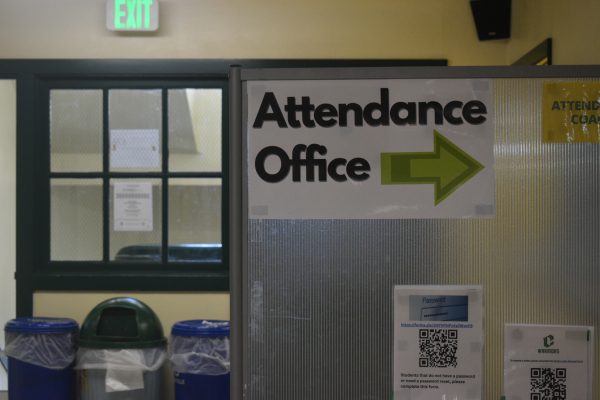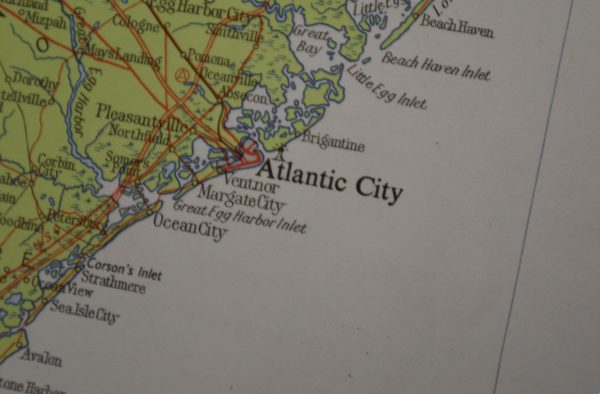Student Printing Now Available in Library
For the first time in two years, student printing is available in the library. Previously, printing had been restricted to Cleveland staff and worked through a software known as Papercut. As the printing software worked through the cloud, there were potential dangers to allowing students to access it.
“If you have access to the Papercut print server, you could hack in and do some things that would make the system vulnerable,” said librarian Bryan Smith.
The new system is a compromise between staff printing needs and students getting “the short end of the stick.”
While students could have staff print for them, it was at best an inconvenience and some, like sophomore Aspen Mock-Scott, found the method to be unreliable.
“You can always go to teachers and ask to get stuff printed, but even their printers are kinda janky,” Mock-Scott said.
Printing is still somewhat restricted. Anyone who wishes to use the service must go through one of the five special kiosk chromebooks placed in the library, and can only print material from their Google Drive. The kiosks, specially set up by PPS IT, only allow printing activities.
Regardless of the limitations, students have welcomed the return of printing.
“I’m just so grateful that we have printing back,” said senior Allie Gersh. “Sometimes I’ll have something due, and I’ll just be rushing in the morning and I’ll forget to print out my things, and then to get to class and not have that ready is a huge inconvenience.”